Central discipline in the conception of special effects, the compositing is a fundamental stage in music video production. Among the largest compositing software, we can list the most popular After Effects, but also Motion, Flame, Fusion, Nuke….
Compositing is the process of production that consists in combining different elements from separate sources into single images.
The term “compositing” applies to still imagery as well as to video, however, we associate more naturally the term “compositing” with videography and the term of “photomontage” with photography. After all, you will produce the most impressive special effects with a compositing software.
The most known software for compositing
There is a large selection of software for compositing used by professionals of production. Each one comes with its strengths and its weaknesses. All of the software listed below is of excellent quality and only your personal experience will allow you to judge which is the most appropriate for you. On this website we try to treat with total objectivity all the software products on the market, yet the After Effects comes first for its popularity and its large community.
- After Effects by Adobe
- Motion by Apple
- Flame by Autodesk
- Fusion by Blackmagic
- Nuke by Foundry
When the compositing does takes part in the workflow of the production of a video?
Everything depends on the way that you work, however, from my experience I would say that it takes part at two different moments. After finishing your first stage of montage, you are going to compose your plans (Superimpose images with a green screen, add lighting effects…), then you are going to adjust your montage and at the end you will do your last adjustments like the colorimetric.
The main operations of a composing software
All these actions listed below are the most used in a composing software and their combination allows to obtain the most impressive special effects.
- Incrustation: Superimposing images with a green screen
- Additions and light adjustments (flash, lens flares…)
- Addition of decor elements
- Creation of virtual decors (Matte Painting…)
- Logo animation and titling
- Animation of 2D and 3D elements
- Tracking of element and camera 2D + 3D
- Adding masks
- Remappage temporel
- Colorimetric Adjustments
- Application of creative filters


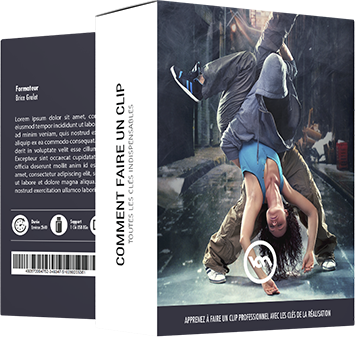




Leave a Comment